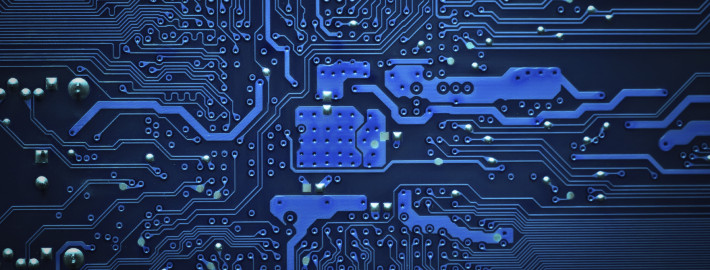Virtual Desktop Infrastructure (VDI) adding security to your organization
/in Cloud, Collaboration, Computer Technology, Cyber-security, Network Infrastructure, Network Security, Work from home/by Carl EasterdayVirtual desktop infrastructure (VDI) has many benefits (among them):
- A scalable infrastructure: Virtual desktops have become more appealing due to the cloud. By using adaptable infrastructure to provide resources as needed, the consolidation of the full VDI desktop infrastructure onto a host server lowers overall costs because businesses don’t have to purchase or maintain the necessary hardware.
- Management structure: The virtual desktop infrastructure allows administrators to patch, maintain, and modify all virtualized desktops simultaneously. As a result, there is no need to repair and maintain the entire network of desktop computers on an individual basis. Moreover, in the event of a major disruption, the data center has all information backed up and supported.
- Enhanced Security: VDI desktop services allow organizations to preserve and protect their sensitive information because the data isn’t stored on the users’ individual devices but within the data center. If the employee’s laptop, desktop, or other device is compromised, the hacker cannot access the organization’s data. Of course, the effectiveness of the security will depend upon the IT team’s vigilance regarding system management, and the authentication process for the remote users has to be rigid and scrupulously maintained.
- Improved user experience. Employees are allowed to use the device of their choice in the manner of their choice, making the remote working experience easier and more convenient.
- Lower cost. The overheads for maintaining legacy hardware will be lowered considerably due to the reduced need to upgrade and maintain in-office hardware.
Our team, in conjunction with our skilled engineers at GCSIT, can help your organization plan, procure, implement and support your VDI solution.
Cyber-security Training can save the day!
/in Computer Technology, Cyber-security, Network Security, Work from home/by Carl EasterdaySo you have secured your business.
Firewall, VPN for work from home, radius authenticated WiFi or perhaps an RDS gateway for remote desktops. Anti-virus is up to date, patching is top notch, SaaS applications locked up with two-factor authentication.
What about educating your workforce? Although Phishing is only the 5th most common primary cause of security incidents (per the Verizon 2020 Data Breach Report), following Denial-of-Service (DoS), data loss, Command and Control, or misdelivery of email/data – when it comes to data breaches Phishing is still number one.
Without a solid training plan for your employees, your business is at greater risk to have data compromised.
Top areas to look out for:
- Social Engineering
- Stolen Credentials
- Malware (usually delivered via email)
According to Verizon, Phishing is the first step in about 20% of security incidents and plays a role in another 30% of secondary steps to gain access to your information.
Highlights by Sector
Financial and Insurance:
- 1,509 incidents, 448 with confirmed data disclosure
- What did they target, Web Applications, Miscellaneous Errors and Everything Else
represent 81% of breaches - External to company (64%), Internal (35%), Partner (2%), Multiple (1%) (breaches)
- Financial motive (91%), Espionage (3%), Grudge (3%) (breaches)
- What did they get- Personal data (77%), Other (35%), Credentials (35%), Bank (32%)
(breaches) - How do they solve the problem -Implement a Security Awareness and Training Program (CSC 17),
Boundary Defense (CSC 12), Secure Configurations (CSC 5, CSC 11)

Healthcare:
- 798 incidents, 521 with confirmed data disclosure
- Miscellaneous Errors, Web Applications and Everything Else
represent 72% of breaches. - External (51%), Internal (48%), Partner (2%), Multiple (1%) (breaches)
- Financial motive (88%), Fun (4%), Convenience (3%) (breaches)
- What did they get – Personal data (77%), Medical (67%), Other (18%), Credentials (18%)
(breaches) - How do they solve the problem – Implement a Security Awareness and Training Program (CSC 17),
Boundary Defense (CSC 12), Data Protection (CSC 13)
But my company is too small for someone to try and get our data!
While differences between small and medium-sized businesses (SMBs) and large organizations remain, the movement toward the cloud and its myriad web-based tools, along with the continued rise of social attacks, has narrowed the dividing line between the two.
As SMBs have adjusted their business models, the criminals have
adapted their actions to keep in step and select the quickest and easiest path to their victims.
Contact us to get more information on our security practice and how you can have your team trained on cyber-security awareness.
Can your small business survive during the Covid crisis?
/in Computer Technology, Network Infrastructure, Network Security, Work from home/by Carl EasterdayThe management stresses that are pressed upon small business owners during this time of crisis are many fold. How do you keep your business afloat during the crisis that diminishes your ability to react, with your staff either working from home, or limited in their ability to interact with each other and customers.

Working from Home has expanded dramatically during the Covid crisis.
Companies need to rethink their operating model based on how their staff work best, including operations and IT. I know this is old news, but the push to digital tech is accelerating and the skill sets necessary to maintain, plan and grow as well as maintain appropriate security are becoming more and more difficult for small companies that don’t have the resources to employee multiple IT staff and keep their skills up to date.
This provides a new opportunity to review the benefits of a managed IT provider – providing a bench of skilled technology staff as well as a standardized approach to hardware, software management and security for both the endpoints and the overall company.
If you are unfamiliar with the managed IT business model, here is a quick overview: Managed IT services is a subscription based model, usually scoped around the number of devices, with pricing driven by consumption, monitoring, backups and security. This model helps in several ways, but primarily it aligns the cost structure to drive positive proactive maintenance of both infrastructure as well as planning for future growth and expansion to minimize risk. Risk management is something that every business understands. The Managed IT provider assumes and manages much of the risk for the company it serves by applying standardized methodologies to your infrastructure and software systems.
Some questions to ask yourself to determine if your company is ready for a managed IT solution:
- Do you have sufficiently trained staff or time to formally deal with proper maintenance, updates and repairs/replacement?
- Did your IT team achieve its goals last year, or were they hampered by lack of time, skills or support?
- Did your organization have too many outages or downtime?
- Did you lose data due to lack of a proper disaster recovery plan, malware or ransomware?
- Were you able to quickly pivot to a remote workforce and have the tools necessary to maintain and support that workforce?
These are all areas that a managed IT solution provider can help your business cope with the stresses and changes happening in the IT requirements due to Covid.
I recommend you reach out to your local providers and get a better understanding on how managed IT can help your business survive and thrive during these trying times.
Covid has changed the way we use the Internet at home
/in BYOD, Cloud, Collaboration, Computer Technology, Network Infrastructure, News/by Carl EasterdayA recent article in the NY Times, highlighted the fact that we have moved away from our phones as the primary mode of interacting with content on the internet, as we sheltered at home. In addition, there has been a huge increase in the use of video chat, including Zoom, Google Classroom and Microsoft Teams, as we look at ways to perform the face to face interactions that we took for granted, in our day to day lives and work environments.
Working from home has changed many company’s employee interactions with high reliance on the tools that allow them to do their jobs, while still being home to take care of children who are also remotely learning. As a Managed Service Provider, we have been hard pressed to assist our clients in expanding the availability of remote access to critical software tools, stuck at their corporate offices and co-location facilities. Companies that readily integrated cloud services, such as Office 365, Google Suite and Egnyte have fared better and been more easily able to transition to this difficult, distributed work force.
If your company has not thought about how they are going to support their home-workers, it is a good time to evaluate the services of a good Managed Service Provider that can help you create a strategic plan to provide services, maintain and support your remote teams. The home environment adds other security issues as well, with unknown firewalls, wifi and IOT devices with potential access to your company’s data.
If your company is in search of good advice, we’re here to help in the San Francisco Bay Area as well as the Anchorage Metro.
Windows 7 end of support January 20th, 2020
/in Computer Technology, News/by Carl EasterdayYes, another article on the end of support for Windows 7.
We’re now in June, and there is limited time to plan your workstation upgrades and work with your software vendors to upgrade your servers to 2016 or 2019 server.
Workstation Roll outs: If your business is still running Windows 7, now, really, now is the time to start placing those orders for new equipment.
The old way was to have your own image, to write over the OEM image on the new desktop or laptop.
- 10-30 users – just plan on manual deployment
- 30-500 users, and an Office 365 Azure Active Directory Premium customer- you might benefit from Microsoft Autopilot.
- Cloud based
- Zero Touch
- After profile configuration
- Direct shipment from Manufacture (Acer, Dell, HP, Lenovo, Panasonic, Microsoft Surface and Toshiba)
What Microsoft has done, it really cool and helps companies simplify the roll-out of new devices, no matter what network they connect to.
You have granular control of what the end user sees when they first logon to the device.
- End-user license agreement (EULA): (Windows 10, version 1709 or later) Choose if you want to show the EULA to users.
- Privacy settings: Choose if you want to show privacy settings to users.
- Hide change account options (requires Windows 10, version 1809 or later)
- User account type: Choose the user’s account type (Administrator or Standard user).
- Allow White Glove OOBE
- Apply device name template: Choose Yes to create a template to use when naming a device during enrollment. Names must be 15 characters or less, and can have letters, numbers, and hyphens. Names can’t be all numbers. Use the %SERIAL% macro to add a hardware-specific serial number. Or, use the %RAND:x% macro to add a random string of numbers, where x equals the number of digits to add.
- Language (Region)*: Choose the language to use for the device. This option is only available if you chose Self-deploying for Deployment mode.
- Automatically configure keyboard*: If a Language (Region) is selected, choose Yes to skip the keyboard selection page. This option is only available if you chose Self-deploying for Deployment mode.
So, if you are a corporate customer, with Office 365 work with your solution provider to add Office 365 Azure Active Directory Premium services to simplify your Windows 10 deployment options.
5 Data Center Trends Changing Business as You Know It
/in Computer Technology, Data, Network Infrastructure, News/by Brian LeeMany of today’s sleekest, most sophisticated data centers have the humblest of beginnings. Whether you are upgrading your existing facility, building a new one, or considering outsourcing your data center to one of the growing number of hardened hosting facilities, here are five things to think about while preparing for the future.
Data Backups: What You Need to Know
/in Computer Technology, Network Infrastructure, Network Security/by Brian LeeNo matter what business you’re in, the most important thing you can do for its survival is making sure that your assets and capital are both secure and protected from loss or damage. For many modern businesses, their primary asset is data. Data is an integral part of how virtually all businesses operate today. Although the method and medium (tape, disks, cloud) have changed, the need is universal.
How Does Virtualization Benefit a Business?
/in Computer Technology, Network Security, Uncategorized, Wireless/by Brian LeeThe world of business has always been fast-paced; however, it’s picking up speed every year. Everyone from small mom-and-pop shops to worldwide corporations are evolving. With the constant changing of the times, it is imperative that businesses have a reliable, updated technology foundation. Read more
For Business Startups: What’s Best? – Mac vs PC
/in BYOD, Computer Technology/by Brian LeeEvery business, from SaaS platforms to local spas, needs computers and tech products. Finance, customer service, social media channels – all of it requires efficient software and reliable machines. Read more

 2025
2025