The Bring Your Own Device (BYOD) movement is driving necessity for business class wireless networks to delivery IT services throughout the work environment. Successful wireless deployments must recognize device density, network traffic requirements, security, and signal coverage. We have deployed, configured, and optimized both Cisco Wireless LAN Controller and Meraki Cloud Managed networks supporting Windows, Linux, Mac, iOS, and Android devices.
Deployment Planning
RF signal behavior is complex and unpredictable by nature. The typical business office is made up of many different types of materials each with a different RF opacity or reflectivity. Combine this with the variables introduced by users moving through the environment and furniture moves and the challenges become readily apparent.
Site Survey
A physical inspection of the office is necessary to determine the location and characteristics of construction materials and potential interference sources. For example, bathroom mirrors, stucco walls, stone slabs, and structural steel must be identified and located on a floor plan. An inventory of competing wireless networks must be taken.
Requirements Gathering
The following are some of the requirements that must be specified in order to properly plan a wireless deployment:
· Target coverage area
· SSIDs required (ie. Corporate and Guest)
· Network access allowed for each SSID
· Anticipated use of each SSID (important for bandwidth management)
· User density in each area within the coverage target (ie. conference rooms, meeting areas)
RF Simulation
Software that permits the modeling of the office space to test WAP placement is essential in the planning process. By tracing the floor plan of the building and appropriately specifying the RF characteristics of the environment, WAPs can be placed to provide both the signal coverage and user subscription levels desired.
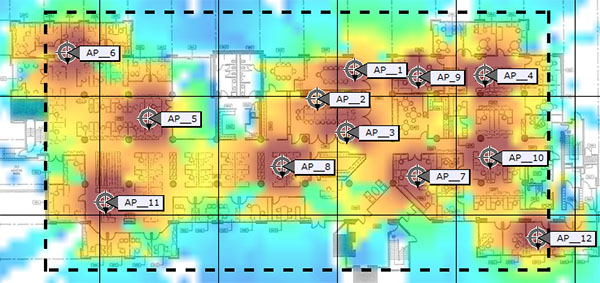
Generally speaking, 10-20 clients per radio per AP is a guideline that can be used for subscription levels. This can vary up or down based on the type of traffic generated by users. Planning WAP placement purely based on signal coverage often leads to performance issues from over-subscribed WAPs. It is frequently better to start by placing WAPs in high density areas like conference rooms to manage subscription levels and then evaluate the resulting simulation for coverage holes (weak signal coverage).
Get more detailed information from our Guide to Wireless Networks.
Why Choose LMJ Forte?
As a Cisco Premier Partner with over 30 years of experience, our Cisco Certified engineers have implemented and optimized wireless infrastructures for companies of all sizes throughout the Bay Area.
Our demonstrated ability to deliver infrastructure solutions to small businesses led to our selection to the Cisco Small and Medium Business Advisory Board that works closely with Cisco on product strategies for the Small and Midsized Business market.
Call or email us to speak with a wireless engineer!
Wireless Network Solutions for San Francisco Bay Area Businesses
We provide remote and on site wireless network support throughout the greater San Francisco Bay Area region including:
East Bay
- Berkeley, Emeryville
- Oakland, Alameda
- Hayward
- San Leandro
- Walnut Creek
- Concord, Martinez
- Richmond, Hercules
- Dublin, San Ramon
- Livermore
- Pleasanton
San Francisco
- San Francisco
- Peninsula
- South San Francisco
- San Mateo
- Foster City
- Redwood City
- San Bruno
- Milbrae
- Burlingame
North Bay
- Marin
- San Rafael
- Novato
- Napa
- Sonoma
- Petaluma
- Santa Rosa
- Benicia
- Fairfield
South Bay
- San Jose
- Silicon Valley
- Cupertino
- Santa Clara
- Fremont, Milpitas
- Palo Alto
- Menlo Park
- Mountain View
- Sunnyvale
- Santa Cruz
- Monterey



