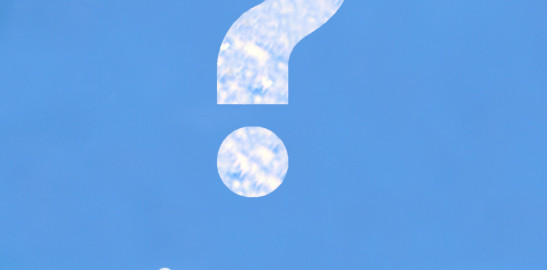Virtual Desktop Infrastructure (VDI) adding security to your organization
Virtual desktop infrastructure (VDI) has many benefits (among them):
- A scalable infrastructure: Virtual desktops have become more appealing due to the cloud. By using adaptable infrastructure to provide resources as needed, the consolidation of the full VDI desktop infrastructure onto a host server lowers overall costs because businesses don’t have to purchase or maintain the necessary hardware.
- Management structure: The virtual desktop infrastructure allows administrators to patch, maintain, and modify all virtualized desktops simultaneously. As a result, there is no need to repair and maintain the entire network of desktop computers on an individual basis. Moreover, in the event of a major disruption, the data center has all information backed up and supported.
- Enhanced Security: VDI desktop services allow organizations to preserve and protect their sensitive information because the data isn’t stored on the users’ individual devices but within the data center. If the employee’s laptop, desktop, or other device is compromised, the hacker cannot access the organization’s data. Of course, the effectiveness of the security will depend upon the IT team’s vigilance regarding system management, and the authentication process for the remote users has to be rigid and scrupulously maintained.
- Improved user experience. Employees are allowed to use the device of their choice in the manner of their choice, making the remote working experience easier and more convenient.
- Lower cost. The overheads for maintaining legacy hardware will be lowered considerably due to the reduced need to upgrade and maintain in-office hardware.
Our team, in conjunction with our skilled engineers at GCSIT, can help your organization plan, procure, implement and support your VDI solution.