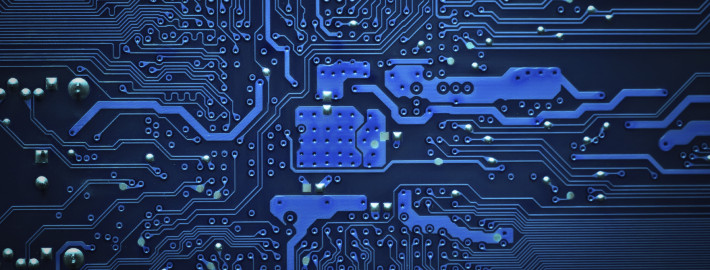Data Backups: What You Need to Know
No matter what business you’re in, the most important thing you can do for its survival is making sure that your assets and capital are both secure and protected from loss or damage. For many modern businesses, their primary asset is data. Data is an integral part of how virtually all businesses operate today. Although the method and medium (tape, disks, cloud) have changed, the need is universal.
 Risky Business
Risky Business
The first step is to identify the relevant risks to your data. Data loss is result of a failure of the media or system containing that data. Data corruption is incorrect or invalid data that is still accessible. Data backups, properly executed, can allow you to minimize the impact of either risk.
Backup Requirements
The requirements for your backup strategy are governed by four parameters:
1. Probability of a data loss or corruption.
2. Business impact of a data loss or corruption.
3. Restore Time Objective (RTO) – How quickly do you need to regain access to your data?
4. Restore Point Objective (RPO) – How old can the data be before it is useless or impractical?
Frequently the first two items are not explicitly considered. If the probability of a data loss can be identified as low or the business impact is measurably small, then no action may be needed. The business can simply choose to accept the business risk as tolerable.
However, if the probability is appreciable or the impact material, then the RTO and RPO become critical considerations. Lower RTO and RPO may require more expensive solutions to meet the business requirements.
Protecting Against Data Loss
 Data loss is commonly triggered by a failure of the underlying storage media or device containing the data. Recovering means accessing a copy of the data. That copy of the data could be a replica or a restored copy. Whether a replica or restored copy is needed is determined by the RTO and RPO.
Data loss is commonly triggered by a failure of the underlying storage media or device containing the data. Recovering means accessing a copy of the data. That copy of the data could be a replica or a restored copy. Whether a replica or restored copy is needed is determined by the RTO and RPO.
If your RTO and RPO are quite short (ie. You need very fast access to your data and it needs to be current), then a replica is likely needed. This can be accommodated by using data replication to create an accessible duplicate of the data ideally at a secondary location.
If you can tolerate a longer time to regain access to your data and it can be less current, then restoring the data from a backup copy can meet your needs. How quickly you can restore the data will depend on the size of the data, the media used to store the backup copy, the hardware the data is being restored to, and the bandwidth of the connection to the target hardware.
Protecting Against Data Corruption
 Whereas data loss is usually a catastrophic event whose impact is immediately noticeable, data corruption can take some time to detect. As a result, you must retain sufficient historical backups of the data to be able to restore data prior to the corruption and then attempt to recover the data changes since the corruption.
Whereas data loss is usually a catastrophic event whose impact is immediately noticeable, data corruption can take some time to detect. As a result, you must retain sufficient historical backups of the data to be able to restore data prior to the corruption and then attempt to recover the data changes since the corruption.
Data corruption can be structural issues within a database or malicious altering of data by malware or a disgruntled employee. Regardless, data corruption can be difficult to detect quickly so it is possible that the required backup point could exceed the RPO of the organization. Running database consistency checks and other data integrity utilities to increase the chances of early detection are one of the few countermeasures that you can take.
How Good Are Your Backups?
If the risk of data loss is due to a catastrophic flood, fire, or earthquake, having your backups stored in the same location as the primary data is of little value. It is recommended that you keep your most recent backups nearby for fast access but to also have historical backups off site in case of a loss of the primary facility.
Many people fail to test restoring data from their backups until a mission critical recovery operation. That’s the worst time to learn that your backups weren’t really good. Regularly test restoring a small amount of data so you know you can trust your backups to be usable.
What About the Cloud?
Cloud data storage is appealing because of its limitless capacity and fault tolerance. However, many Internet circuits are asymmetric with much lower upload bandwidth than download. This can impact your ability to perform large backups to the cloud.
Many cloud storage providers charge very little to place your data with them. However, their rate structure may be set up for high charges to access your data making data recovery an expensive operation. And, the speed of accessing your backup data will be limited by your Internet bandwidth. This option may be most appropriate for archived backups that you hope you never have to access but are required by regulatory restrictions.
The Bottom Line
Most businesses are data driven. Backups of data are a key factor in insulating the business from risks that could impact operations. There are many factors that influence the data protection strategy and implementation including probability of data loss or corruption, business impact, RTO, and RPO.